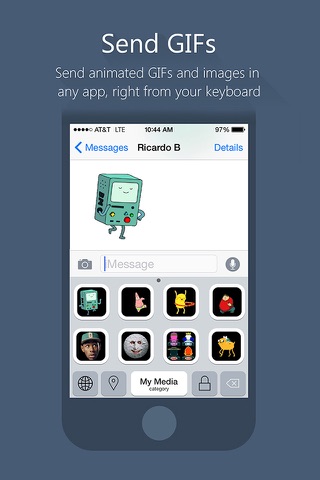Phraseboard Keyboard app for iPhone and iPad
Developer: Daniel Soffer
First release : 23 Sep 2014
App size: 156.26 Mb
Tired of typing the same response over and over all the time? Phraseboard customizes and categorizes your keyboard with easy to access phrases.
Add a category and a few common phrases, you can immediately edit, hear and translate the text and then share it on Facebook, Twitter, Instagram or simply send by email, LINE or as SMS.
Customize your phrases and keyboard with unique fonts and colors!
100+ Creative fonts to choose from!
Translates to more than 59 languages!
Features:
• Full keyboard with creative fonts.
• Create your most common phrases and sort them by categories.
• Use your phrases in any App right in your keyboard.
• Change the font of phrases to match the look and feel of your choice.*
• Design your keyboard styles including button and background colors.*
• Set custom photos as keyboard background.
• Save your styles and pick from curated themes in the styles manager.
• Choose which fonts are enabled and manage their order.
• Change keyboard and button size
• Translate your phrases to multiple languages and use them directly in your keyboard.*
• Speak mode will read your phrases out loud.*
• Use all types of Emojis to express your creativity.
• Simply tap a button to send off a quick reply.
• Great tool for business professionals and social media creators!
Also:
• Send GIFs and images in any app.
• Share your location with a single tap.
• Switch between various fonts without changing phrases.*
• Choose from a large collection of fonts.*
• Customize font size.*
• Customize font color.*
• Protect your phrases using the Secure category.
• Add phrases directly from Notification Center using the Phraseboard Widget.
• Sync you’re phrases in all your devices using iCloud.
• Use directly inside your favorite social media app like Instagram, Facebook or Twitter.
• Use directly in iMessage, SMS or Apps.
• Create auto reply text that helps with quick and easy typing.
• Communicate with confidence using phrase shortcuts.
(*) Requires an active subscription
REMEMBER: In order to show you’re phrases on the keyboard you must allow OPEN ACCESS. To allow it please go to Settings > Keyboard, click on Phraseboard and turn the switch ON.
( Phraseboard ONLY needs open access to be able to show your custom phrases on the keyboard. We never save or log any of your keystrokes).
Phraseboard Premium Subscription Information
Joining Phraseboard Premium enables a 3-day free trail followed by a monthly membership fee.
• Subscription automatically renews unless auto-renew is turned off at least 24-hours before the end of the current period.
• Account will be charged for renewal within 24-hours prior to the end of the current period.
• Subscriptions may be managed by the user and auto-renewal may be turned off by going to the users Account Settings after purchase.
• Any unused portion of a free trial period, if offered, will be forfeited when the user purchases a subscription, where applicable.
Privacy Policy : https://phraseboard.wixsite.com/phraseboard/untitled-c82w
Terms of Service : https://phraseboard.wixsite.com/phraseboard/terms